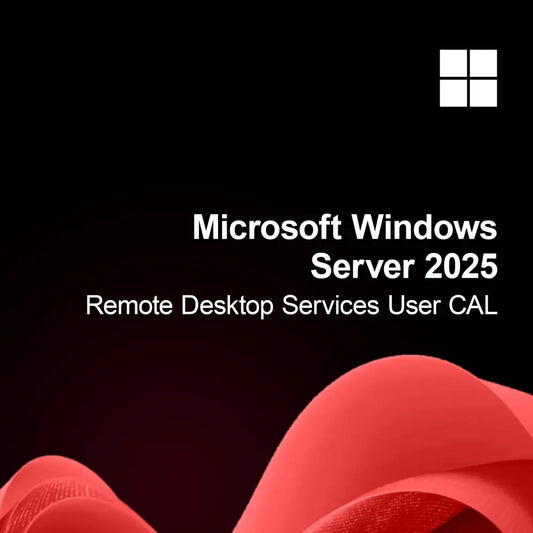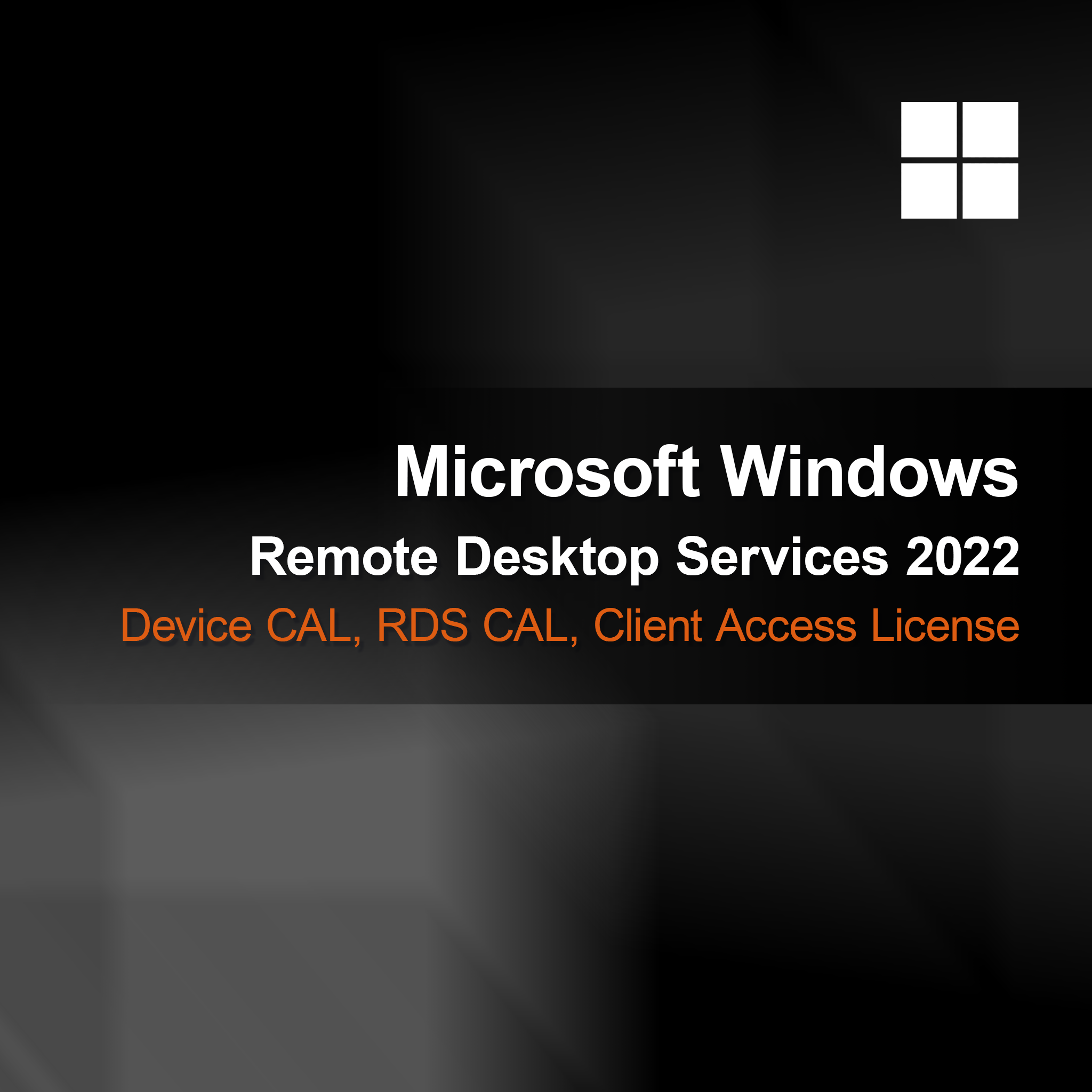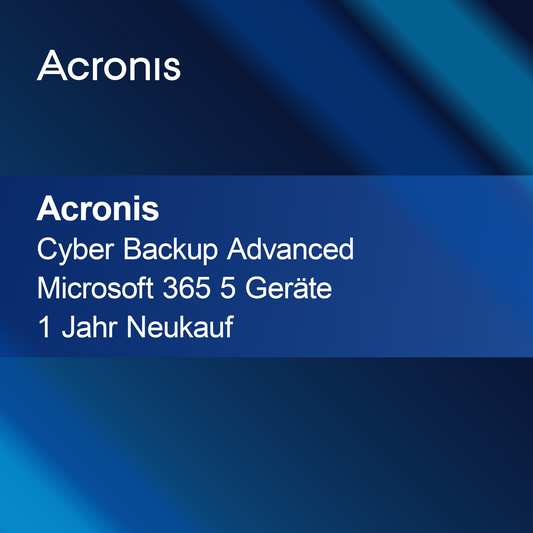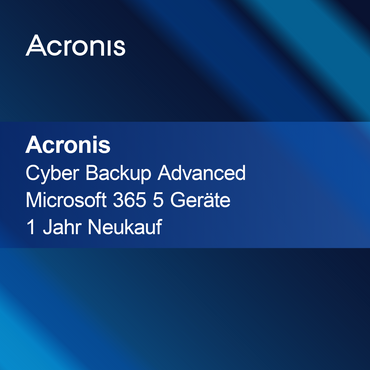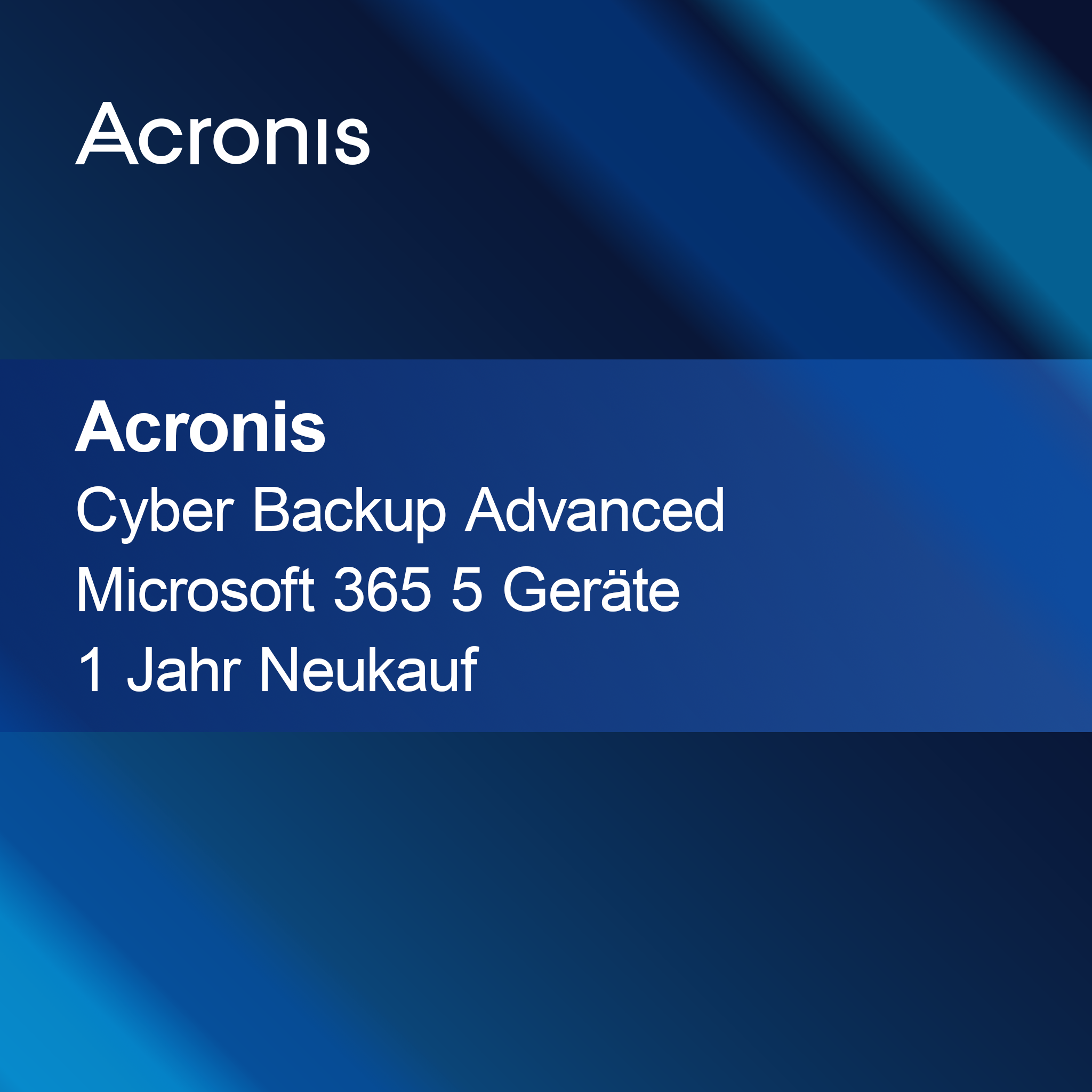-
Microsoft Windows Server 2025 Remote Desktop Services User CAL
Regular price From $133.400Sale price From $133.400 Regular priceUnit price perMicrosoft Windows Server 2025 Remote Desktop Services User CAL With the license key for Microsoft Windows Server 2025 Remote Desktop Services User CAL, you get a...
-
Microsoft Windows Remote Desktop Services 2019, Device CAL, RDS CAL, Client Access License
Regular price From $58.400Sale price From $58.400 Regular priceUnit price perMicrosoft Windows Remote Desktop Services 2019, Device CAL With the license key for Microsoft Windows Remote Desktop Services 2019, Device CAL, you get a reliable and...
-
Microsoft Windows Remote Desktop Services 2016 User CAL, RDS CAL, Client Access License
Regular price From $39.600Sale price From $39.600 Regular priceUnit price perMicrosoft Windows Remote Desktop Services 2016 User CAL Activate quickly and reliably with this license key Microsoft Windows Remote Desktop Services 2016 User CAL. Enjoy a...
-
Microsoft Windows Remote Desktop Services 2019, User CAL, RDS CAL, Client Access License
Regular price From $60.500Sale price From $60.500 Regular priceUnit price perMicrosoft Windows Remote Desktop Services 2019, User CAL With the license key for Microsoft Windows Remote Desktop Services 2019, User CAL, you get a powerful and...
-
Microsoft Windows Server Remote Desktop Services 2016 Device CAL, RDS CAL, Client Access License
Regular price $35.400Sale price $35.400 Regular priceUnit price perMicrosoft Windows Server Remote Desktop Services 2016 Device CAL With the license key for Microsoft Windows Server Remote Desktop Services 2016 Device CAL, you get a...
-
Microsoft Windows Server Remote Desktop Services 2019, 1 User CAL, RDS CAL, Client Access License
Regular price $60.500Sale price $60.500 Regular priceUnit price perMicrosoft Windows Server Remote Desktop Services 2019, 1 User CAL With the license key for Microsoft Windows Server Remote Desktop Services 2019, 1 User CAL, you...
-
Microsoft Windows Server Remote Desktop Services 2016 User CAL, RDS CAL, Client Access License
Regular price $39.600Sale price $39.600 Regular priceUnit price perMicrosoft Windows Server Remote Desktop Services 2016 User CAL With the license key for Microsoft Windows Server Remote Desktop Services 2016 User CAL, you can activate...
-
Microsoft Windows Remote Desktop Services 2022, User CAL, RDS CAL, Client Access License
Regular price From $93.800Sale price From $93.800 Regular priceUnit price perMicrosoft Windows Remote Desktop Services 2022 User CAL With the license key for Microsoft Windows Remote Desktop Services 2022 User CAL, you can quickly and securely...
-
Microsoft Windows Server 2025 Remote Desktop Services Device CAL
Regular price From $125.100Sale price From $125.100 Regular priceUnit price perMicrosoft Windows Server 2025 Remote Desktop Services Device CAL With the license key for Microsoft Windows Server 2025 Remote Desktop Services Device CAL, you get a...
-
Microsoft Windows Remote Desktop Services 2016 Device CAL, RDS CAL, Client Access License
Regular price From $35.400Sale price From $35.400 Regular priceUnit price perMicrosoft Windows Remote Desktop Services 2016 Device CAL With the license key for Microsoft Windows Remote Desktop Services 2016 Device CAL, you get a flexible and...
-
Microsoft Windows Remote Desktop Services 2022, Device CAL, RDS CAL, Client Access License
Regular price From $83.400Sale price From $83.400 Regular priceUnit price perMicrosoft Windows Remote Desktop Services 2022, Device CAL With the license key for Microsoft Windows Remote Desktop Services 2022, Device CAL, you can quickly and easily...
Remote Desktop CAL
What is a Remote Desktop CAL?
A Remote Desktop Client Access License (CAL) is a license that allows users to access a Windows server via the Remote Desktop Protocol (RDP). These licenses are required to ensure that each user or device connecting to a server is properly licensed. Remote Desktop CALs are especially useful for businesses that want to enable their employees to access server resources from different locations.
What types of Remote Desktop CALs are there?
There are two main types of Remote Desktop CALs: User CALs and Device CALs. User CALs are intended for individual users who want to access the server from different devices. Device CALs, on the other hand, are licensed for a specific device that can be used by multiple users. The choice between these two types depends on the specific usage and requirements of your company.
How do I purchase Remote Desktop CALs?
Remote Desktop CALs can be purchased through authorized Microsoft resellers or directly from Microsoft. It is important to accurately determine the number of licenses needed based on the number of users or devices that will access the server. Make sure to understand the license terms to ensure you acquire the right CALs for your requirements.
What should I consider during installation?
When installing Remote Desktop CALs, you should ensure that the Windows server you want to access is properly configured. This includes enabling Remote Desktop Services and correctly assigning the CALs. It is advisable to consult the Microsoft documentation to ensure all steps are performed correctly and the licenses are properly assigned.
- User CALs for flexible access options
- Device CALs for multiple users on one device
- Simple management via the Windows server
How do I activate Remote Desktop CALs?
Activation of Remote Desktop CALs usually takes place via the Remote Desktop Licensing Manager on the Windows server. After purchasing the licenses, you must add and activate them in the Licensing Manager. It is important to keep the license keys safe, as they may be needed for future installations or transfers. Proper activation ensures access to all features of Remote Desktop Services.
How do Remote Desktop CALs differ from other licenses?
Remote Desktop CALs differ from other license types, such as standard server licenses, as they are specifically designed for accessing Remote Desktop Services. While a server license covers the operation of the server itself, CALs regulate user or device access to that server. It is important to understand both license types to ensure your company meets all legal requirements.
What are the system requirements for Remote Desktop?
To use Remote Desktop Services, your server should be running at least Windows Server 2008 or higher. Additionally, sufficient hardware resources are required to support multiple simultaneous connections. These include a powerful processor, enough RAM, and network bandwidth. Check these requirements to ensure your server can efficiently provide Remote Desktop Services.